13th Gen Intel Core i9-13900K overclocked to 9.008 GHz, ASUS team sets overclocking world record
- 13th Gen Intel Core Platform Crosses 9 GHz in Overclocking Frequency World Record.
- ASUS pushes Intel Core i9-13900K to 9.008 GHz, showcasing the processor’s overclocking prowess after breaking previous world record at launch.
The 13th Gen Intel® Core™ desktop processor family has overtaken the longstanding processor overclocking frequency world record. In less than three months, the Intel® Core™ i9-13900K has twice set the frequency overclocking world record.
The ASUS overclocking team officially set a new world record for overclocking, pushing the 13th Gen Intel Core i9-13900K past the 9 gigahertz barrier to 9.008 GHz. Additionally, the team set new records in PIFAST (6.85 seconds) and SUPERPI 1M (3.822 seconds). Combining the Core i9-13900K with the ROG MAXIMUS Z790 APEX – and a healthy dose of liquid helium – the ASUS overclocking team became the latest to showcase the unprecedented overclocking performance in Intel’s unlocked processors.
Working with partners like ASUS, Intel continues to provide desktop enthusiasts and gamers with the best processors and features for overclocking in the PC industry.
What Is Overclocking?
Overclocking is a way to custom tune your PC. You can adjust the power, voltage, core, memory settings, and other key system values for more performance. It helps speed up your components—and your gameplay. It can also help with processor-intensive tasks such as image rendering and transcoding.

Overclocking with Intel® Extreme Tuning Utility
Intel® Extreme Tuning Utility (Intel® XTU) makes overclocking easy. Overclocking is a practical way to get more out of your CPU (central processing unit).
This process is achieved by carefully maximizing the frequency of your CPU and balancing that with voltage regulation in order to run your processor above default specifications. This can result in increased performance from your CPU when done properly, and, as a result, potentially better performance from your PC overall. Click here to visit intel site for detail instructions for using Intel Extreme Tuning Utility.

Overclock Your CPU from BIOS
BIOS (Basic Input Output System) is the software installed on your motherboard that loads before your operating system. It provides an interface that allows you to configure the hardware installed into your motherboard. Because you can change settings such as voltages and frequencies from the BIOS, it is possible to use it to manually overclock your CPU in order to achieve a higher clock speed and potentially better performance. Click here for step-by-step instructions on how to overlock from BIOS.
Altering clock frequency or voltage may void any product warranties and reduce stability, security, performance, and life of the processor and other components.
Overclocking RAM
Overclocking RAM can result in higher memory speeds and better performance from your PC.
Overclocking is often thought of in the context of a CPU or GPU, but you can also overclock RAM (random access memory) to achieve faster speeds.
The speed of RAM, measured in MHz, refers to its data transfer rate. The faster the data transfer rate, the better the RAM’s performance. Overclocking RAM involves modifying specific parameters such as timings and voltages to allow the modules to operate at greater speeds than they might out of the box.
A PC’s RAM stores data used by the processor. As with any bottleneck, the longer the CPU waits for the information it needs from the RAM, the less efficient the operation. Higher speed RAM can provide data to the processor faster, potentially improving the performance of your PC.
RAM performance primarily depends on its operating frequency, as well as its latency characteristics, which are often referred to as “timings”.
Higher frequency RAM will execute data transfers faster. In the case of timings, however, lower is actually better. This is because each timing corresponds to a certain latency, or the time between operations. The less time between operations, the better.
Frequency and Timings
In an ideal world, RAM would have high frequencies and low timings. The two have to be considered together to determine the overall performance of RAM.
Compromises usually need to be made in order to raise one or lower the other. Simply put, when a memory module operates at a high frequency, it is more difficult to keep it stable. To counter-balance stability challenges at high speeds, memory timings are often increased. This increases the time (latency) between operations, and helps to keep the transfer stable. Increased latency will reduce the performance and potentially eliminate the gains from a higher frequency, depending on the size of the frequency increase.
Memory module manufacturers know this and carefully select memory chips for each stick, testing, and pairing memory modules that can reach the highest possible performance. This additional qualification and effort often results in a higher price, which is why low-latency, high-speed RAM tends to be more expensive.
Both are important, but in general, higher frequencies often outweigh timings when it comes to performance impact for the average user.
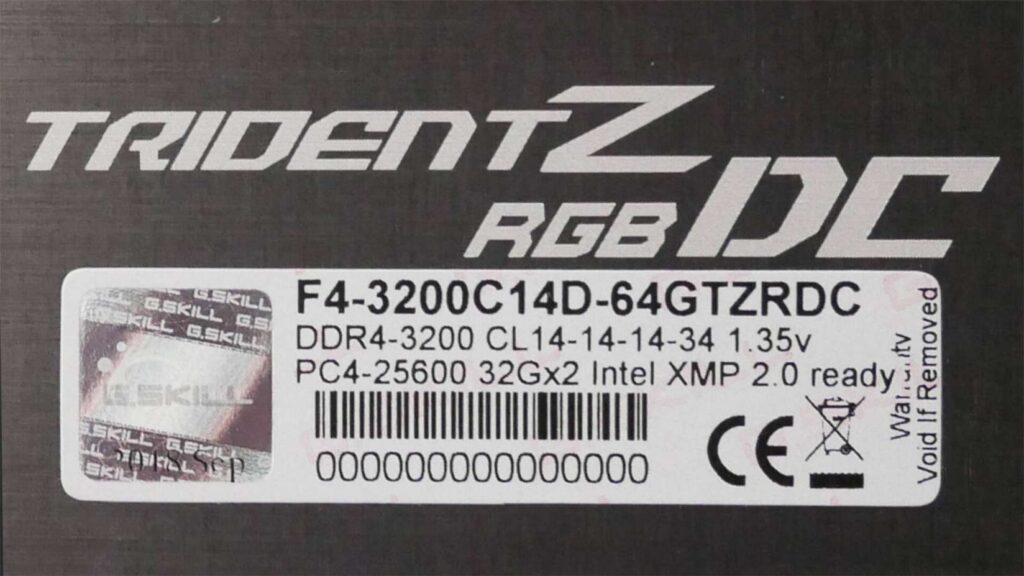
Here’s an example of a RAM label that demonstrates frequency and timing specifications. This is a DDR4 module that operates at 3200 MHz frequency. The string of numbers, in this case 14-14-14-34, refer to the stock timings of the RAM.

